How to Optimize Your Wi-Fi Network for Speed in 2025: Internet speed is no longer a luxury it’s a utility as vital as electricity. With smart homes, 8K streaming, remote work, VR gaming, and dozens of connected devices, your Wi-Fi network is constantly under pressure. Yet many people suffer from sluggish speeds, dead zones, or buffering, often due to outdated setups or poor configurations.
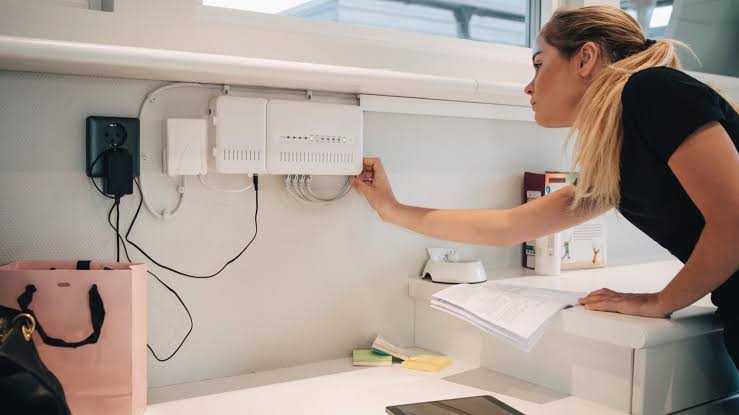
Fortunately, optimizing your Wi-Fi for speed doesn’t always require a new ISP or pricey upgrades. With the right strategies and tools, you can supercharge your wireless network performance to handle the demands of 2025’s hyper-connected world.
How to Optimize Your Wi-Fi Network for Speed in 2025
1. Upgrade to Wi-Fi 7 (802.11be)
The most significant leap in wireless performance is Wi-Fi 7, which became widely available in late 2024. This new standard offers:
- Up to 46 Gbps theoretical speeds
- 320 MHz channel bandwidth
- Multi-Link Operation (MLO) for simultaneous band usage
- Improved latency for AR/VR and real-time gaming
If you’re still on Wi-Fi 5 or 6, upgrading your router and devices to Wi-Fi 7 is the first—and most impactful—step.
2. Choose the Right Router Placement
Router placement directly affects signal strength. Follow these rules:
- Place your router centrally in your home, not in a corner or closet
- Avoid obstacles like walls, metal, and mirrors
- Keep the router elevated—at least eye level
- Minimize interference from microwaves, baby monitors, and cordless phones
Even with top-tier hardware, poor placement can reduce signal quality drastically.
3. Use a Mesh Wi-Fi System
In larger homes or multi-level spaces, one router often isn’t enough. A mesh system like Eero Max 7, Google Nest Wi-Fi Pro, or Netgear Orbi 970 spreads signal evenly with multiple nodes.
Benefits include:
- Seamless handoff between access points
- Better coverage in dead zones
- Centralized control via mobile apps
Mesh systems use AI-based routing and optimization, learning how your household uses the internet over time.
4. Optimize Band Usage (2.4 GHz vs. 5 GHz vs. 6 GHz)
Modern routers broadcast on multiple bands:
- 2.4 GHz: Wider coverage, slower speeds, more interference
- 5 GHz: Faster but with shorter range
- 6 GHz (Wi-Fi 6E/7 only): Very fast, clean spectrum, ideal for high-demand tasks
Smart devices or routers with band steering can guide gadgets to the optimal frequency automatically. Manually assigning devices (e.g., streaming box on 5 GHz, smart plugs on 2.4 GHz) can also reduce congestion.
5. Update Firmware Regularly
Firmware updates fix bugs, patch vulnerabilities, and often improve performance.
- Log into your router’s admin panel
- Check for updates via the dashboard
- Or use the mobile app if your router supports it (e.g., TP-Link, ASUS, Netgear)
Many newer routers now auto-update, but it’s still wise to confirm.
6. Limit Network Congestion
Too many devices or background tasks can choke your bandwidth. To reduce load:
- Disable auto-sync and background updates on unused devices
- Set time limits or usage rules for smart TVs or kids’ tablets
- Use Quality of Service (QoS) settings to prioritize bandwidth (e.g., gaming > browsing)
Advanced routers let you assign bandwidth priority per device or app category.
7. Enable WPA3 Security
WPA3 is the latest Wi-Fi encryption standard. It not only protects your data but improves performance by reducing handshake delays during connections.
- Go to your router’s security settings
- Switch from WPA2 to WPA3 Personal or WPA3 Enterprise
- Note: All your devices must support WPA3 to connect under that mode
Better security means fewer risks of hijacking, bandwidth theft, or signal sniffing.
8. Use Ethernet for Bandwidth-Heavy Devices
While Wi-Fi is convenient, wired Ethernet is still faster and more stable. Connect these devices via LAN:
- Gaming consoles (PS5, Xbox Series X)
- Streaming devices
- Desktop PCs
- NAS units or home servers
If running cables is hard, powerline adapters or MoCA (coaxial-based networking) can be alternatives.
9. Manage Interference with DFS Channels
Dynamic Frequency Selection (DFS) allows routers to use underutilized channels in the 5 GHz and 6 GHz spectrum.
Benefits:
- Less interference from neighbors
- Faster, cleaner signals
Many Wi-Fi 6 and 7 routers support DFS—enable it via advanced settings. Just know that radar detection may momentarily interrupt service if DFS bands are repurposed.
10. Use Network Monitoring Tools
Monitor performance in real time with apps like:
- NetSpot (Wi-Fi heat mapping)
- PingPlotter (latency checks)
- Ubiquiti UniFi or ASUS Router app (for specific devices)
These tools can reveal signal weak spots, overloaded channels, and which apps or users are hogging bandwidth.
READ ALSO: How AI is Shaping the Future of Cloud Storage in 2025
Bonus Tips for Faster Wi-Fi in 2025
- Use short SSIDs: Long or special-character SSIDs can increase connection latency for some IoT devices.
- Restart periodically: Reboot your router monthly to clear memory caches.
- Disable unused features: Turn off guest networks, Bluetooth, or WPS if unused—they can consume resources.
FAQs
Is upgrading to Wi-Fi 7 worth it in 2025?
Yes—especially if you stream 4K/8K video, play online games, use AR/VR, or have more than 10 smart devices. Wi-Fi 7 offers faster speeds, lower latency, and better handling of multiple devices compared to Wi-Fi 6.
How can I tell if my router is slowing down my internet?
Run speed tests directly from your modem (wired) and compare with Wi-Fi results. If your wired speeds are much faster, your router may be outdated or poorly configured.
Should I buy a mesh system or a single high-end router?
If you live in a large or multi-story home, a mesh system is more effective. A single high-end router may work for smaller spaces or apartments.
Does using a VPN affect Wi-Fi speed?
Yes. VPNs encrypt traffic, which can reduce speed slightly depending on the provider. Premium VPNs with modern protocols (like WireGuard or Lightway) minimize this slowdown.
How many devices can modern routers handle?
Wi-Fi 6 routers handle 50+ devices; Wi-Fi 7 goes beyond 200 thanks to multi-link and OFDMA improvements. However, performance also depends on bandwidth and usage type.


